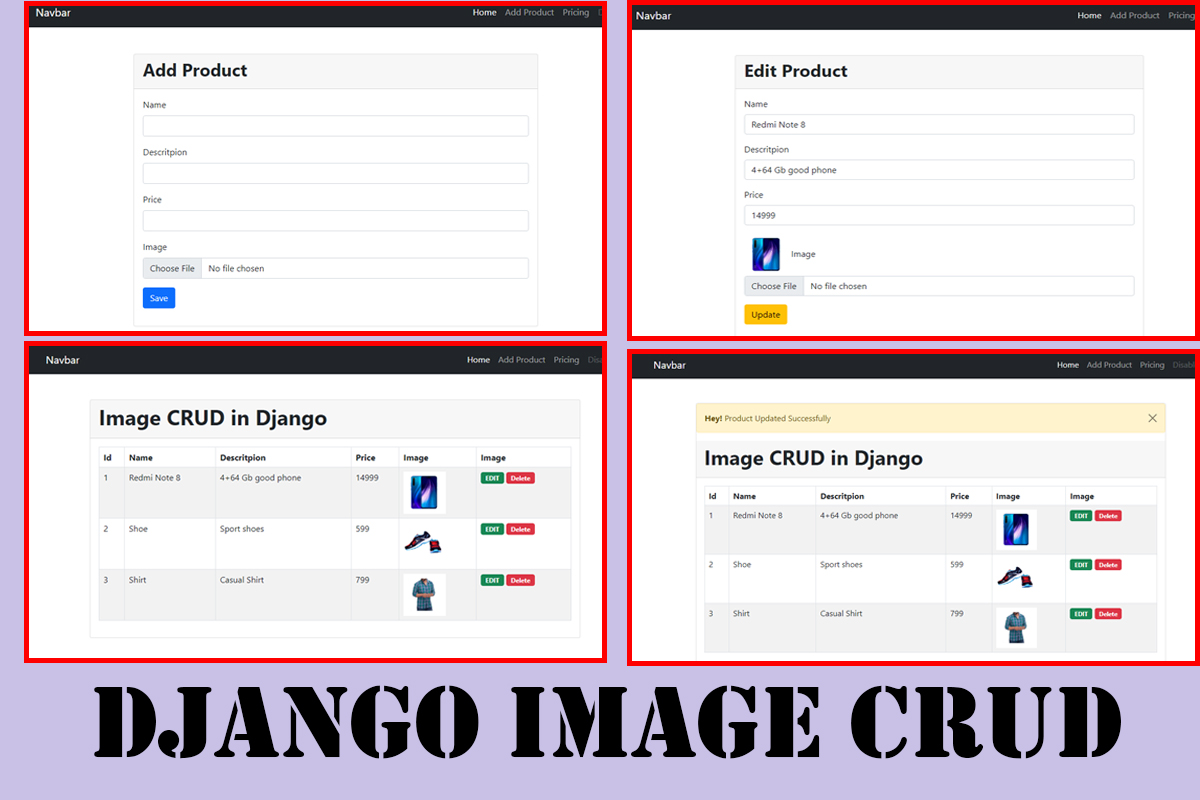Overiew
In Django image crud, you will be able to add a product with image. You can edit the product data such as name, description and price along with the image. The old image will be deleted and the new image will be stored
Features
In Django image crud, you will be able to add a product with image. You can edit the product data such as name, description and price along with the image. The old image will be deleted and the new image will be stored
Requirements
You must have the following softwares installed in your laptop/pc:
- Python & pip
- Django
- Xampp Server (Wamp, Lamp, Mamp also works)
- Any Web browser such as Google Chrome, Firefox
Instruction
- Unzip the downloaded file and move it inside your htdocs folder (C drive->xampp->htdocs)
- You will find a .sql file inside the main folder. Open phpmyadmin and import the database in your database.
- Make sure the database's (in which you are importing the .sql file) name is correctly mentioned in the settings.py file
- Once you have completed all the above steps, run the below command to start your django project:
py manage.py runserver
Get it for
$7
$4
Free support
Future product updates
Quality checked by fundaofwebit
Lowest price guarantee

Information
| Category | Django > Django Image CRUD |
| First release | 19 Oct 2021 |
| Last update | 01 Apr 2025 |
| Files included | .py, .html, .css, .sql |
| Tags | django image crud, django crud |

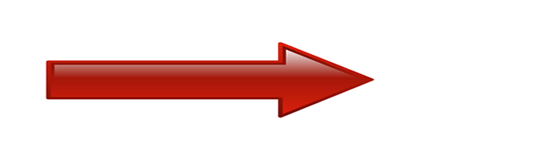 Get the best scripts starting at $4
Get the best scripts starting at $4